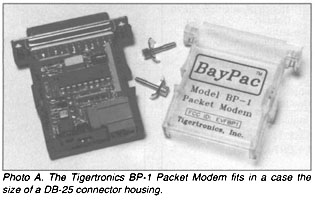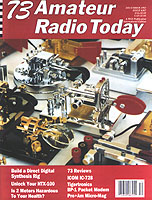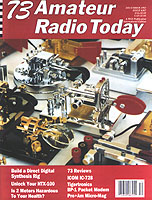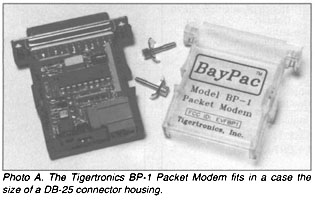The Tigertronics BP-1 Packet Modem
Just add one computer for instant packet!
73 Review - by Bill Brown WB8ELK ( 73 Amateur Radio Today - December 1992 )
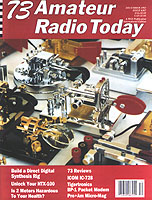
How would you like to get on packet radio for under $50? If you have an IBM compatible computer laying around,
you only need to add the BayPac model BP-1 Packet Modem and run a software packet program. Itís that easy!
The folks at Tigertronics have designed their BP-1 packet modem to operate with the popular BayCom program
(written by DL8MBT and DG3RBU in Germany). Essentially, BayCom (and others such as SofTNC) takes all of
the functions of a packet terminal node controller (TNC) and does it in software. You only need an external
modem to operate packet with a computer running the BayCom program.
With the addition of a very small interface between the computer and the real world (your VHF rig), you now
have a full-featured packet station.
The BP-1 Packet Modem
The BP-1 modem comes in a case no bigger than a DB-25 connector housing. The top of the case is clear and
allows you to see the inner circuitry (a nice touch that is certain to elicit a few admiring comments from your
fellow packeteers).
The BP-1 is designed to plug into your computerís serial port. You can use any COM port by changing a
configuration file in the BayCom (or SofTNC) program. For those of you with 9-pin serial ports (AT
machines or laptops), you will need to use a 25-pin to 9-pin adapter or cable (available as an option).
Your HT or home station hooks up to the BP-1 via a telephone-style cable with an RJ-11 telephone jack.
Since the BP-1 was designed to minimize RF radiation from its circuitry, you can use unshielded telephone
line (up to six feet) with no ill effect. This allows you to make up several cables for different radios using
inexpensive telephone cables, and to quickly change them via the BP-1 quick-connect socket.
Also, for those of you with Commodore C-64s, the BP-1 modem will work with the DigiCom packet program
through the use of a $20 adapter.
No Batteries!
The BP-1 uses a custom modem IC that draws a fraction of the current of the other popular modem ICs (less
than 2 ma). As a result, you can power the BP-1 directly from the voltage present on your computerís serial
port. Even laptops with low serial port current handling capabilities provide enough power to operate the BP-1.
Interfacing to Your Rig
The BP-1 manual shows the proper method to hook up the interface cable from the BP-1 to your HT or home
rig. Since a number of HTs use a PTT keying resistor on the audio line, the BP-1 includes a built-in keying
resistor that you can activate through the use of a plug-in shorting jumper. This eliminates the need to wire up
the keying resistor in the wiring harness or jack. Although the 3.0k value works for most HTs, yours may require
a higher value. In this case you will have to wire an external resistor in line and leave the jumper shunt unplugged.
The program disk included with the BP-1 has a file called "Hints.doc" which contains pin-outs and wiring examples
for most popular radios. Tigertronics also has a support line that you can call to get you up and running. Itís
manned by a live technical staff from 1:00 to 5:00 p.m. Pacific Time. At other times they have an automated tech
support line with a touch-tone menu. These messages contain wiring diagrams and pinouts for most radios and
answers to some of the most common questions.
Some folks may be concerned about the use of unshielded telephone cable between the BP-1 and the radio (see
Figure 1 for a suggested connection to an HT). The BP-1 was designed to minimize RF interference to your rig
from both the modem and your computer (itís even FCC emission-certified). The modem crystal frequency was
chosen to put harmonics outside of any packet frequencies. The only problem area is the situation where you
have the transmit antenna too close to the BP-1 (such as using an HT with its rubber duck antenna). Tigertronics
strongly recommends that you use a remote antenna (at least six to 10 feet away from your radio). This will prevent
RF from getting into the interface of your computer. In extreme cases running higher power, you may need to use
shielded cable for the interface leads (the manual shows a wiring example).
On The Air
There are only two adjustments necessary to set up the BP-1 for your particular radio. First, you may have to
adjust the "Level" control for a transmitter deviation of 4 kHz. The Level control is a small pot recessed in the
end of the BP-1. The factory level setting should already be correct for the majority of rigs; I didnít have to
adjust it during my tests. Finally, you need to set up your receive volume to a 1 volt p-p output (about
two-thirds volume on most rigs).
Of course, the first on-the-air test I performed was to operate the BP-1 packet system with my HT (with rubber
duck) operating next to my computer (not recommended). Even with the unshielded phone cable interface, I
didnít notice any problems with RF getting into the modem or the computer. However, my computer produces
a lot of interference in the 2 meter band so only the strongest local packet stations could get through. I did
some tests comparing a shielded interface cable vs. the unshielded telephone cable and could detect no
noticeable difference in performance.
Next, I tried three different remote antennas: a Pico-J by Antennas West, my Larson quarter-wave mag-mount
(sitting on my refrigerator for a ground plane) and my rooftop vertical.
The Pico-J is a J-pole attached to about six feet of miniature coax. Getting the antenna that far from the
computer and rig really helped a lot. Only a small amount of computer hash was detectable and packet
operation was possible with all but the weakest stations. My refrigerator-mounted mag-mount (use a good
ground plane when using a quarter-wave mag-mount), as well as the rooftop vertical, eliminated virtually all
of the hash and I was able to make packet connects with just about any station I could hear.
The BayCom Packet Program
The BP-1 comes with shareware version 1.4 of BayCom. This is a full-featured packet program that offers
three different windowed displays on the main screen: the top window is the outgoing keyboard buffer; the
middle window shows the current conversation; and the bottom window shows status lines and frame info.
BayCom allows you to establish eight different conversations at a time, gives others the ability to use you as
a digipeater, and has an excellent help screen function to guide you through all of the different features. You
can easily capture any files to disk.
The BayCom manual comes on disk. When you print it out, make sure you have a lot of paper in your printer
as itís a real doozy! Since most people initially find the BayCom manual overwhelming, Tigertronics includes
a file call "Commands.doc" on the program disk which contains a summary of all the important BayCom
commands, what to do with them and how to get started with your "first connect". The BayCom team has
spent a lot of time and effort to make this a versatile program. The updated version 1.5 is now available as a
commercial product (also available from Tigertronics).
SofTNC
The BP-1 modem is also compatible with another program designed for the BayCom style modem. One such
example is SofTNC by jCOM. SofTNC is a streamlined program designed to get you up and running with
minimum fuss and bother. It allows one connect at a time and has good text capture and storage capabilities.
Although it doesnít have the bells and whistles of the BayCom program, it is very easy to understand and use.
Those of you familiar with the popular PMP program (see "Poor Manís Packet", 73 Amateur Radio Today,
August 1991, p. 8) will recognize that SofTNC has the same command structure and configuration parameters.
SofTNC was written by Andy Payne N8KEI (the author of "Poor Manís Packet") specifically for jCOM for use
with BayCom-style modems.
Conclusions
Operating packet with the Tigertronics BP-1 and either of the software packages was a lot of fun. It was
amazing just how well this miniature interface worked. I couldnít tell that there wasnít any TNC in the system
at all. I tried the BayCom program on several different types of PC compatibles (and original IBMs) with no
problems. The ultimate test was getting the program to work on my speed-demon 4.77 MHz AT&T 6300,
although there was some random snow zipping across the menu screen. Iíve heard that there are some laptops
and some 386SX machines that will not work properly with one or both of the programs. Usually, if your
computer will not operate with BayCom, the SofTNC program will work (or vice versa). Although rare, I canít
rule out the possibility that there may be some machines that wonít function with both programs.
I really enjoyed the capabilities of both programs. The combination of BayCom (or SofTNC) with the BP-1
modem gave me a versatile packet station with the ultimate in portability.